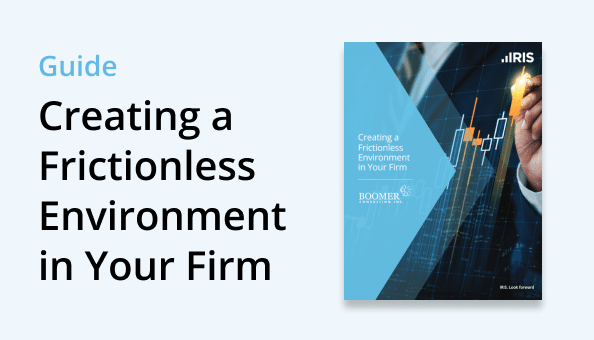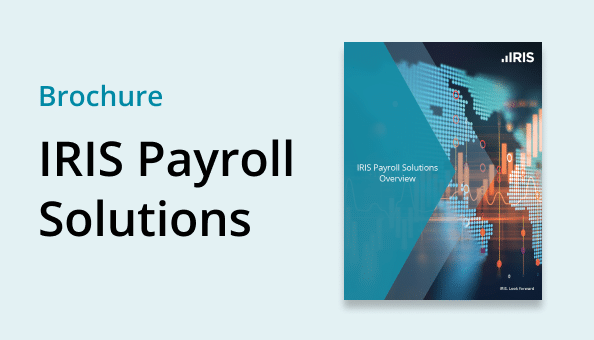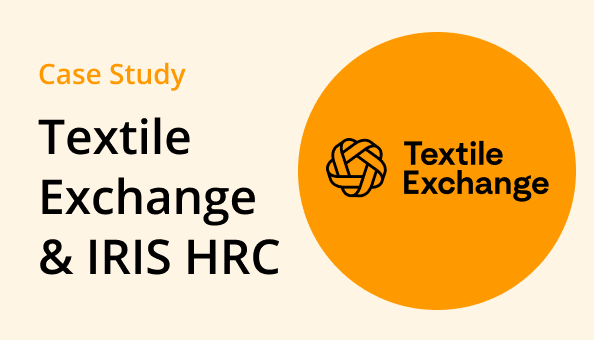About Us
IRIS Helps Growing Businesses
IRIS provides tailored services and scalable software that evolves with your business, allowing you to focus on growth while we handle payroll and HR.
-
Client Success
We consider ourselves successful, only when our clients are successful.
-
Excellence
We are satisfied with nothing less than the absolute best we can do in everything we do.
-
Continuous Learning
We continue to update and refine our skills. We lead with knowledge and intelligence to solve problems.
-
Teamwork
We work together to find solutions. Collaboration and talking through issues speed up innovation.
-
Talent Management
Navigate the entire hiring journey with our Talent Management solution. Our platform simplifies the complexities of talent acquisition by offering:
- Streamlined Job Posting: Easily broadcast your openings to the top job boards with a single click.
- Applicant Tracking: Keep a sharp eye on your talent pipeline with our intuitive tracking system that follows candidates from application to hire.
- Comprehensive Background Checks: Secure your company’s integrity with thorough and reliable background screening.
- Enhanced Candidate Experience: Engage potential hires with a smooth application process, bolstering your brand as an employer of choice.
- Expert Guidance: Benefit from our team’s deep expertise in regulatory compliance and best practices in hiring.
-
HR Management
Our HR Management transforms your human resources department into a strategic powerhouse with services that include:
- PTO Handling: Our advanced system manages time-off requests with an easy-to-use interface for employees and clear oversight for managers.
- Performance Management: Craft a high-performance culture with our tools that streamline appraisals, feedback, and continuous employee development.
- Holistic HCM Approach: Integrate all facets of human capital management with our comprehensive software, ensuring every HR task is interconnected and streamlined.
- Unwavering Compliance: Stay ahead of HR regulations with our compliance-first methodology.
- Responsive Customer Support: Receive expert advice and responsive support for all HR queries and concerns.
-
Payroll Services
Our Payroll Services redefine what you should expect from a payroll provider. We offer an all-encompassing suite that includes:
- Seamless Payroll Processing: A smooth, automated process for all your payroll needs, ensuring your staff is paid accurately and on time.
- Tax Management Mastery: Our experts navigate the labyrinth of payroll tax laws, ensuring compliance and accuracy.
- Strategic Tax Credits: Uncover potential savings with our proactive approach to tax credit identification and acquisition.
- Scalable Solutions: As your business grows, our services flex to accommodate your evolving needs.
- Dedicated Support: Always there to assist, our payroll specialists provide you with the peace of mind that your payroll is in expert hands.
-
Workforce Management
With our Workforce Management solution, gain mastery over your scheduling and timekeeping with features designed for efficiency:
- Intelligent Scheduling: Our smart system automates staff scheduling and factors in availability, skill sets, and labor compliance.
- Timekeeping Precision: Utilize our modern time clocks and mobile timekeeping options to ensure accurate time tracking.
- Labor Optimization: Align staff schedules with business demand to maximize productivity and reduce labor costs.
- Mobile Workforce Empowerment: Empower your staff with mobile tools for clocking in and out, viewing schedules, and submitting time-off requests on the go.
- Analytical Insights: Turn data into strategy with actionable insights derived from your workforce management metrics.
-
Tax Credits
Enhance your bottom line with our Tax Credits solution:
- Customized Tax Savings: Identify and claim relevant tax credits to significantly decrease your tax liability.
- Dedicated Expertise: Our Payroll Tax Managers navigate the complexities of tax credit eligibility and claims for you.
- Substantial Rewards: Utilize credits like WOTC to potentially save thousands per qualified hire.
Our locations
We offer human capital management solutions and deliver personalized, local help across a growing network:
-
Peoria, Illinois
1425 W. Forrest Hill Avenue Peoria, IL 61604
-
Atlanta, Georgia
115 E. Main Street Suite A1B-1003 Buford, GA 30518
-
Tallahassee, Florida
2108 Delta Way, Tallahassee, FL 32303
-
DuBois, Pennsylvania
77 Larsen Drive DuBois, PA 15801
What our customers say
“Lowered my monthly payroll processing cost by 2/3rds. Provided me efficiencies and time savings for processing the payroll.”
Related resources

Blog Article
Taxable Fringe Benefits & Including Them on W-2s

Blog Article
Minimum Wage for Tipped Employees by State

Blog Article
Direct Deposit Laws by State
Get in touch