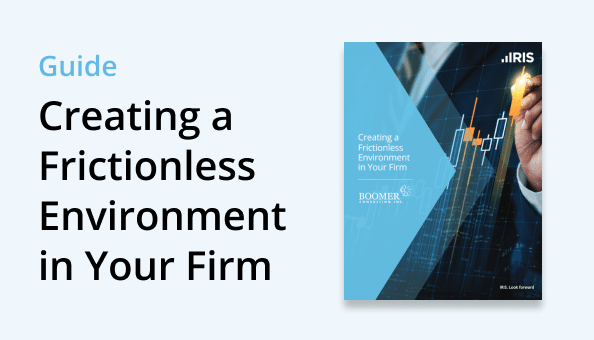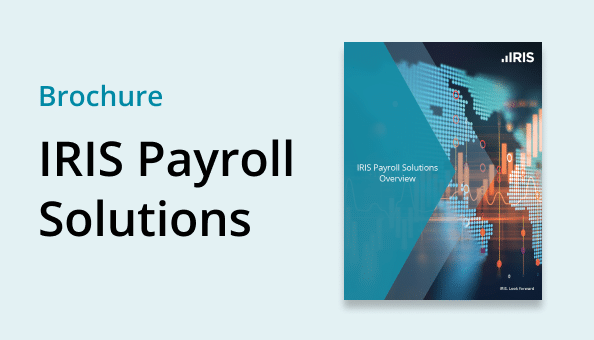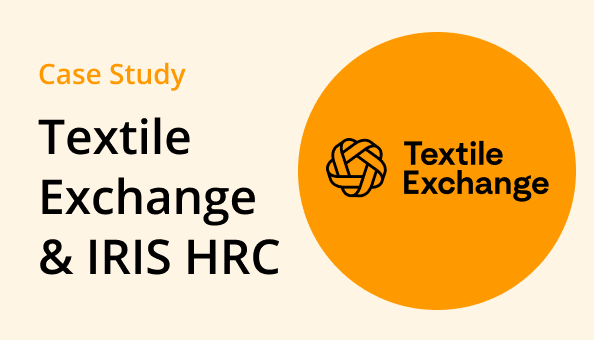BLOGS
Talent management systems: All you need to know

1. What is Talent Management
Talent management includes the HR processes involved in attracting, developing, motivating, and retaining high-performing employees.
Talent management helps employers grow their employees’ capabilities to help meet the objectives of the organization.
The talent management process includes these elements:
- Identifying vacant positions and gaps in talent
- Sourcing good candidates for hire
- Onboarding of new employees
- Growing employees to develop the skills and expertise your organization needs
- Engaging, retaining and motivating employees to achieve long-term business goals.
2. Talent Management vs Talent Acquisition
Talent acquisition is the process of attracting and hiring employees to help meet the needs of an organization. It’s a subset of the activities that comprise talent management.
Talent management extends beyond the attraction and hiring of employees.
It involves:
- Training and development
- Keeping employees satisfied and engaged
- Preparing them to take on more responsibility
3. Functions of Talent Management
Talent management includes these specific functions
4. What Is a Talent Management System?
A talent management system (TMS) is an integrated software solution that enables the full scope of talent management processes. A TMS focuses on meeting the needs of employees in ways that benefit employers.
5. Why Your Company Needs a Talent Management System
A TMS helps you make talent management processes consistent and efficient across your organization.
As your company grows, it becomes harder to track each job candidate and employee manually. This is especially true when you operate in multiple locations.
Your data is likely to be fragmented and incomplete. Your talent-management processes are likely to be inconsistent. You leave too much to chance.
As a result, some highly valued employees may be neglected. Employees who feel neglected are likely to get discouraged. Their performance suffers. They may leave your company.
A TMS helps solve these problems. It enables your Human Resources team to track and manage the recruitment, development, and performance of employees and candidates across your organization.
Essential Features of a Talent Management System
A TMS typically addresses these processes
This section also addresses integration between TMS and other HR information systems.
1. Talent acquisition
In high-growth organizations, the goal is to deliver talent fast. In slower-growing companies, quality of talent acquisition may be more important than speed.
Talent acquisition systems typically facilitate these functions:
- Creating and managing job requisitions
- Posting to multiple job boards
- Assessing candidates
- Conducting online interviews
- Recruiting proactively
Most talent acquisition systems also include these capabilities:
- Management of tasks and to-dos
- Storage of all conversations in a single place
- Metrics and analytics
2. Learning Management
Learning management systems (or LMS) enable companies and employees to manage the learning and development of employees.
LMS are likely to offer various combinations of these key capabilities:
- Traditional learning
- Social learning
- Tracking and compliance
- Coaching and sharing
- Development and management of learning plans
3. Performance Management
Depending on the software you choose, you may find performance management capabilities within either a TMS or a Workforce Management System (WMS).
4. Compensation and Benefits Management
Compensation management and benefits management software may be packaged and licensed as separate systems. But some software vendors bundle the two together.
Through compensation management, employers plan and manage everything of financial value they give an employee in exchange for work.
Employee compensation includes an employee’s salary or wages, plus benefits, bonuses, and rewards.
Compensation management software helps organizations plan and administer employee compensation packages.
Companies use compensation management systems to manage salaries through an administrative dashboard. These systems also help companies to:
- Develop merit matrices
- Report and analyze company compensation data
- View and adjust compensation policies
- Plan employee bonuses
- Recommend pay adjustments

Many benefits management systems provide employee self-service portals. Through such portals, employees can update their data related to benefits options, beneficiaries, and more.
Employees can also find answers to common questions. They can communicate efficiently and confidentially with benefits administrators.
5. Succession planning
Succession planning is a software module often contained in a talent management system.
It enables HR processes that deliver these results:
- Planning to fill future vacancies in critically important jobs with highly qualified candidates. The goal is to ensure business continuity.
- Selecting and developing talent to fill vacancies
- Creation of job and career mobility for current employees, based on verified skills and experiences
- Alignment of employee aspirations with current and future business needs
6. Integration capabilities
Talent management systems must integrate with other corporate systems—especially the other applications the HR department uses.
Ideally, you want both kinds of integration. In choosing a TMS, carefully check any vendor claims of integration to be sure of what you’re getting.
Benefits of Using a Talent Management System
1. Facilitates Data Sharing
An integrated TMS facilitates data sharing across an entire organization. Data sharing enables HR departments to view employee data in diverse business units, physical locations, and geographies.

2. Strategic Hiring Techniques
When your company hires strategically, you populate your organization for long-term success.
When you make a strategic hire, your company chooses the candidate that can help elevate the company beyond the needs of the immediate job.
That may mean you don’t hire the person with the best qualifications. Additional factors can make another candidate the better hire in the long term.
It’s easier to hire strategically when your process begins by carefully analyzing broader talent needs. A TMS can help with such analysis.
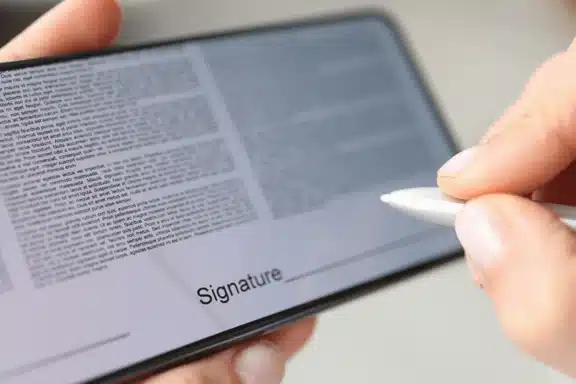
3. Better Onboarding Experience
Onboarding of new employees is the process of integrating them into your company and its culture. You provide new hires with the tools and information they need to become productive team members.
Onboarding involves more than new-employee orientation, a simple administrative process that takes less than a day.
In contrast, onboarding may take from a few weeks to a full year.
Onboarding is the first impression your company makes on new employees. So you want to avoid giving them a disappointing experience. You’ve wooed them through your recruiting process. Don’t drop the ball now.
A TMS can make your onboarding process consistent, so you’re less likely to miss important details.
Here’s an example. Rather than presenting new employees with a stack of papers to sign, you can send them documents for electronic signature. Enable your new hires to choose their benefits online. A TMS automates the paper-pushing.
4. Improved Employee Engagement
Employee engagement is the extent to which employees:
- Feel passionate about their jobs
- Are committed to the organization
- Put discretionary effort into their work
Companies with highly engaged workforces generate profits 21% higher than those with poor engagement.
Performance management is an especially powerful tool for increasing employee engagement.
Besides performance management, other tools in a TMS enable you to take quick-pulse surveys and annual employee engagement surveys. These tools collect the data, then link employee engagement KPIs to financial metrics.
You can see how well your engagement programs are working.
5. Retain Top Talent
Your company’s employee turnover rates expose the strengths or weaknesses of your talent management processes.
The average turnover rate across industries is around 10%. The cost of replacing an individual employee can range from one-half to two times the employee’s annual salary.
Talent management systems collect data related to employee turnover. With such data you can analyze possible causes of attrition. You can see, for example, turnover rates by manager, by department, by location, by demographic group, and more.
6. Data security and privacy
Data breaches rose dramatically between 2015 and 2017. Although they’ve fallen somewhat since their peak then, they’re still at much higher levels than a decade ago.
HR departments are attractive targets for data thieves because HR works with the sensitive personal information of job applicants and employees.
With such information, data thieves can develop a thorough dossier on a person and sell it on the black market.
When a company allows such information to be exposed—even inadvertently—the company is likely to suffer financial loss. Its reputation is likely to be tarnished. The company may also be prosecuted by federal regulators.
These risks make it essential for your TMS to be secure.
How to Choose a Talent Management System
This section covers 6 key steps in choosing the right TMS for your company
1. Define your organization’s needs
Identify your stakeholders and bring them together.
Be clear about the results you want to achieve. What future state do you want for your company?
Define the problems you want to solve or the pain you want to relieve.
List the goals you want to achieve and the risks you want to mitigate.
List the product features and functions you think you need. Also list other important selection criteria such as vendor viability, customer references, technology platform, and more.
Do you want to run the software in the cloud or on your premises?
Do you want to pay for a perpetual license or a subscription fee?
2. Set a budget
Establish whose budgets will pay for the project.
Determine how much you’re willing to pay for these elements:
- Software licenses
- Implementation costs, including software configuration, data preparation and transfer, integration, training, and change management
- Operating costs, including IT staffing, computer hardware and software, maintenance of software and data integrations, support services, data centers, and the like.
3. Shortlist Vendors Based on Your Requirements and Budget
Check software-selection sites for third-party reviews. Also ask colleagues for recommendations. Research your alternatives online.
Come up with a manageable list of three to six products or vendors you can evaluate in depth.
4. Collect More Information About Each Vendor You Have Selected
Visit the websites of vendors you’ve shortlisted. Speak with their sales people or consulting staff to learn more about their offerings.
5. Conduct the Demo
For a software application as full-featured as TMS, you may need more than one product demonstration.
That’s because the various people on your selection committee will look for different things, and they may be available for demos at different times.
Prepare your list in advance of the capabilities you want to see in a demo. Involve your stakeholders in preparing the list.
Cooperate with your vendor’s demo team to help them provide a session that’s worth your time.
Make sure the vendor’s demo team shows you everything you want to see. Ask them to go through all the processes that are important to your business.
See if the vendor can customize the demo to your industry and maybe even your company. If you provide a sample of your data for the vendor to load before the demo, your demo is more likely to make sense to your team.
6. Talk to Your Stakeholders and Make a Purchase Decision
Apply the weighted decision criteria from your matrix, giving a numerical score to each product and vendor.
Narrow your list to two or three viable products and vendors.
List your remaining questions and concerns for these vendors.
As you resolve your questions and concerns, begin discussing final agreements.