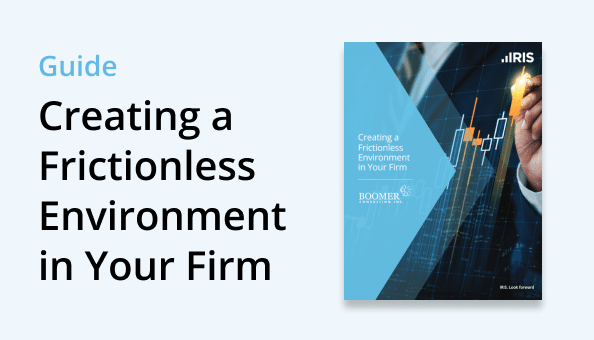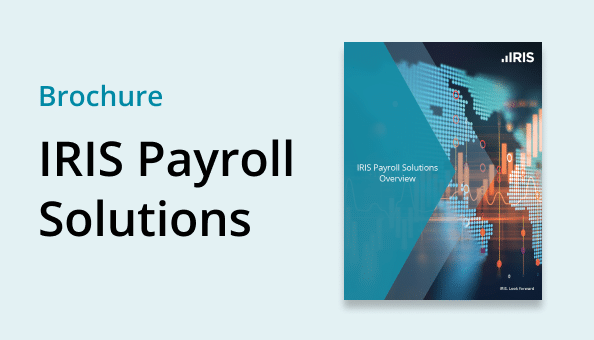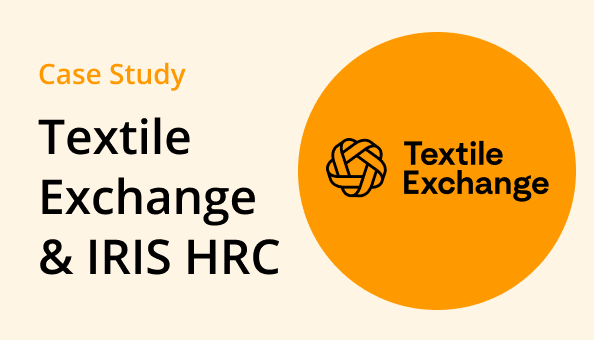BLOGS
Workforce Management System: The Definitive Guide
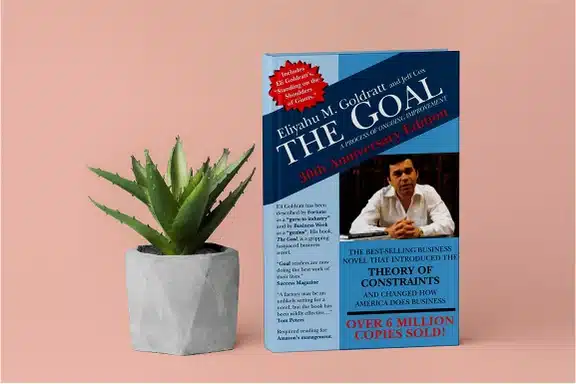
This guide provides a concise overview of Workforce Management Systems (WFMS) and their role in managing and serving the employees of organizations.
Introduction
- What is Workforce Management
Workforce Management (WFM) is a framework for optimizing employee productivity.
It began as a way to improve consistency, efficiency, and productivity in call centers. But it has since expanded to other industries and job functions.
Organizations now use WFM processes and tools to increase their overall performance in a strategic way. The strategy is to improve time management, forecast workloads and staffing, involve employees into the scheduling process, and offer analytical insights into the workforce.
WFM functions includes these elements:
- Performance and training management
- Scheduling
- Data collection
- Recruiting
- Budgeting, forecasting and scheduling
- Data analytics
- Goals of Workforce Management
A solid WFM strategy starts with an analysis of the work required to complete each task, considering both safety and efficiency.
WFM addresses more than employee performance and scheduling. It also determines how companies should invest in their employees.
WFM strategy involves online training and coaching to ensure employees have the skills they need to do their job well.
WFM can help companies reduce costs and improve customer service through consistent and automated monitoring of the workforce. With WFM, companies can predict future demands for seasonal talent. Or they can avoid overstaffing. They might do so by determining the ideal number of employees for each shift at a workstation or location. WFM also helps organizations foster and track employee productivity.
As more employees work remotely, and as mobile technology becomes the norm, companies are embracing mobile workforce management. They use it to schedule, train and manage the performance of employees who work outside of company facilities.
- What is a Workforce Management System
A Workforce Management System (WFMS) is a suite of software applications. Together they enable companies to stay on track in executing their workforce management processes. - Why Your Company Needs a Workforce Management System
In all businesses, some areas of operations always constrain growth. When companies eliminate one constraint, a new one always surfaces.
Growing your business is a process of progressively eliminating the current constraints to its growth. These are key principles of the Theory of Constraints first articulated in Eliyahu Goldratt’s 1984 book “The Goal”.
Sometimes your workforce is the biggest constraint to your company’s growth.
A WFMS can help you anticipate such workforce constraints, spot them when they occur, eliminate them, and prevent them from happening in the future.
In addition, a WFMS enables you to manage your workforce for optimal performance and lower labor costs.
WFMS provides data to make informed decisions and automation to execute them.
The workforce is changing
The permanent workforce that used to work from 9 a.m. to 5 p.m. is evolving. It now includes more contingent workers (or contract workers) and more flexible work schedules.
With these changes, staffing and scheduling are growing more complex. See the workforce management trends dominating in 2022.

Employees are your company’s most important assets
To be profitable, your company must employ capable workers. And they must be productive at competitive levels.
You must ensure they’re managed well to ensure high morale and low turnover.
WFMS enables you to achieve these goals by encouraging and rewarding top performance. You do so through training, rewards, and feedback.
You must run lean
Your company must deliver value at a price your customers are willing to pay.
Workforce management can help you deliver such value by helping you achieve more with less.
The right data enables you to see potential shortages of important skills. You can plan your staffing needs and make better recruiting decisions.
Essential Features of a Workforce Management System
Workforce management systems typically include the seven capabilities you’ll learn about here.
1. Biometric modality
Biometrics is the use of technology that measures the unique physical characteristics of individuals to identify them with high accuracy.
In the context of workforce management, biometrics are systems that monitor the work time and attendance of individual employees. The goals are to reduce fraud and to provide secure access to workstations.
2. Scheduling and Forecasting
Work forecasting and scheduling has these goals:
- Forecast the volume of work activity
- Plan staffing needs
- Create hiring or staffing schedules to meet planned needs
Forecasting
Forecast work volumes based on historical data such as point-of-sale (POS) systems, sales volume, traffic, phone calls, ticket volume, and more. Consider variations for day of week, day of month, and seasons. Also forecast labor needs for planned projects.
Planning
Develop work plans with help from machine learning (ML) and artificial intelligence (AI). Optimize plans with weekly and multi-week rules and constraints.
Consider legal and regulatory compliance. Optimize overtime labor hours.
Predict which qualifications and employees you’ll need. Calculate when, where, and at what cost. Calculate optimal staffing per day, per hour, or to the minute.
By deploying staff precisely when they are needed, you reduce downtime and overtime. You increase productivity and quality of service.
Scheduling
Prepare a work schedule that executes against your staffing plan.
In creating schedules, consider qualifications and availability of individual employees.
Ensure compliance with labor laws and regulations.
Efficiently notify staff of schedules. View their acceptance or refusal of scheduled assignments. Communicate changes efficiently.
Quickly fill gaps in staffing if some staff don’t show up for work.
Spot trends and patterns in your scheduling data.
3. Time tracking
With time tracking, employees record their actual labor hours. You use the data for billing, payroll, or operations.
Time theft is a common problem. In one study, half of employees admitted to it. Sixteen percent said they had punched a clock for a friend. In another study, 43% of respondents admitted they had exaggerated the hours they’d worked.
Time tracking software helps you curb such theft.

It captures the time employees actually spend on assigned tasks. The system then shares this information for use in automating payroll or invoicing clients.
You can use the data to expose which tasks consume the most staff time and cost the most money. With this information, managers can plan project budgets and avoid cost overruns.
4. Performance Management
Performance management software enable organizations to do these things:
- Work with employees to performance goals for their individual work
- Measure employees’ progress toward achieving their goals
- Enable employees to assess their progress
- Provide feedback and coaching to employees
5. Goal Setting
Goal setting enables employees, managers, or HR staff to add goals, track progress against them, and receive status updates.
Employees may be able to share their goals with peers.
Dynamic goal setting enables employees to update their career objectives and job needs over time.
6. Multi-platform Support
Multi-platform support refers to the kinds of devices on which employees can use a WFMS. It provides employees with access to their WFMS regardless of the hardware or operating system they use.

Hardware may include desktop and laptop computers, tablets, smartphones, and other mobile devices.
Through mobile devices, employees can view and edit documents and submit forms whenever and wherever they like. This makes them more productive wherever they’re working.
By supporting Apple, Windows, Android and other operating systems, multi-platform support enables companies to save resources and money.
7. Analytics and Reporting
A full-featured WFMS typically includes reports that provide instant access to important metrics through the Web. You can make faster decisions, with confidence the data is current and accurate.
With such access, managers can:
- See a top-down view of employees’ daily labor activities to identify areas for improvement
- Spot trends that could improve or harm performance
- Identify inefficiencies and suggest measures to reduce cost or increase throughput
The WFMS platform may pull data from many sources, including these and many more:
- Time tracking systems
- Managers’ new hire applications
- Employee database files
Benefits of Using a Workforce Management System
Use of a WFMS typically delivers these benefits and more
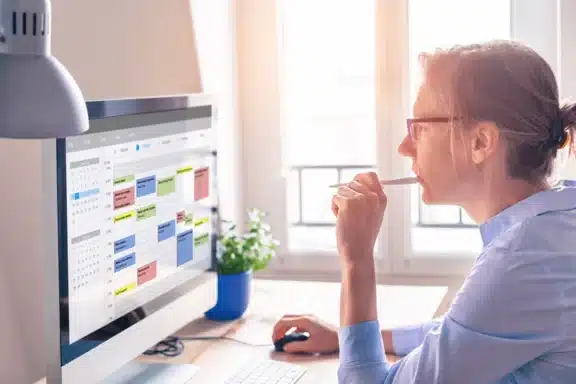
1. Improves Productivity
WFMS provides more control over customer service and employee productivity.
It does so by helping optimize how, where, and when work gets done. It also helps choose who is best suited to do the job.
It does this by:
- Defining work roles
- Identifying staffing levels
- Allocating resources to improve operational efficiency
- Forecasting staffing needs and builds schedules around performance metrics you define
- Measuring and providing feedback on the performance of individuals
2. Minimize Human Errors
Human error raises costs and erodes profit by causing waste and loss of productivity. It can also compromise the quality of products or services.
WFMS can help increase profit by reducing the likelihood of human error.
The scheduling capabilities of a WFMS can help improve the quality of work output. Scheduling does so by ensuring that work shifts are properly staffed with workers properly qualified for the tasks to be done.
3. Enhances Employee Satisfaction
4. Cost Controlling
5. Real-Time Reporting
With real-time reporting, managers and employees can see metrics and actionable analysis for both traditional and contingent workers. Analytics offer real-time visibility into workforce placement, productivity, and cost.
Reports typically fit into these categories:
- Time and attendance reports
- Time card reports
- Workforce management reports
- Scheduling reports
- Cost tracking reports
- Budget forecast reports
Data in a WFMS system is available immediately to employees and supervisors:
- Employees have an up-to-date view of their time and attendance.
- Supervisors can view the real-time time and attendance of employees. They log into the system and click on the employee’s name. They can look at everything from recent clockings to the amount of vacation time available.
Supervisors can also view other time and attendance data, such as:
- How much overtime an employee has worked
- How many shift swaps the employee has requested
- How often the employee is late for work
Such data provides supervisors with the information they need to approve or deny requests for vacation time.
A proactive, configurable alert system helps managers see and handle issues before they cause problems. The system can send alerts to both employees and managers when time and attendance data suggest action is needed.
Supervisors can monitor overtime and actual work hours versus budgeted hours. They can take early action when:
- Labor costs exceed the budget
- An employee is working excessive overtime
- Shifts are left open
- An employee’s attendance doesn’t comply with company policy or to federal, state, or local regulations
The system also generates predefined, customizable standard reports. It can send them to supervisors, managers, and department heads.
Management can see:
- An overview of their staff’s performance
- Worker availability and upcoming requests for leave
- How many job postings were fulfilled
- How fast jobs are fulfilled
The reports can also show historical trends. They can present data by department, shift, or job order.
6. Reduced Non-Compliance Risks
A WFMS helps companies comply with federal, state, and local laws and regulations.
Laws and regulations cover these topics related to the workforce:
- Employee eligibility to work in the United States
- Employee work classifications (full time, part time, and temporary)
- Mandatory employee qualifications for some kinds of work
- Employee leave
- Employee safety
- Employee pay
A WFMS helps employers meet requirements in all these areas.
How to Choose a Workforce Management System
In this section, you’ll learn how to choose a workforce management system through these steps
1. Define Your Organization’s Needs
Identify your stakeholders and bring them together.
Be clear about the results you want to achieve. What future state do you want for your company?
Define the problems you want to solve or the pain you want to relieve.
List the goals you want to achieve and the risks you want to mitigate.
List the product features and functions you think you need. Also list other important selection criteria such as vendor viability, customer references, technology platform, and more.
Do you want to run the software in the cloud or on your premises? Do you want to pay for a perpetual license or a subscription fee?
2. Set a Budget
Establish whose budgets will pay for the project.
Determine how much you’re willing to pay for these elements:
- Software licenses
- Implementation costs, including software configuration, data preparation and transfer, integration, training, and change management
- Operating costs, including IT staffing, computer hardware and software, maintenance of software and data integrations, support services, data centers, and the like
3. Shortlist Vendors Based on Your Requirements and Budget
Check software-selection sites for third-party reviews. Also ask colleagues for recommendations. Research your alternatives online.
Come up with a manageable list of three to six products or vendors you can evaluate in depth.
4. Collect More Information About Each Vendor You Have Selected
Visit the websites of vendors you’ve shortlisted. Speak with their sales people or consulting staff to learn more about their offerings.
5. Conduct the Demo
For a software application as full-featured as WMS, you may need more than one product demonstration.
That’s because the various people on your selection committee will look for different things, and they may be available for demos at different times.
Prepare your list in advance of the capabilities you want to see in a demo. Involve your stakeholders in preparing the list.
Cooperate with your vendor’s demo team to help them provide a session that’s worth your time.
Make sure the vendor’s demo team shows you everything you want to see. Ask them to go through all the processes that are important to your business.
See if the vendor can customize the demo to your industry and maybe even your company. If you provide a sample of your data for the vendor to load before the demo, your demo is more likely to make sense to your team.
6. Talk to Your Stakeholders and Make a Purchase Decision
Apply the weighted decision criteria from your matrix, giving a numerical score to each product and vendor.
Narrow your list to two or three viable products and vendors.
List your remaining questions and concerns for these vendors.
As you resolve your questions and concerns, begin discussing final agreements.
Steps to Implement a Workforce Management System
The process of implementing a workforce management system includes these steps
1. Get Your Processes and Policies in Place
Before you implement a new WFMS, take time to define your business processes and policies related to workforce management. Until you’ve done this, you’re not ready to implement a new system.
2. Involve Key Stakeholders in the Software Adoption Process
Assign a team of people responsible for the implementation of your WFMS. Include appropriate participants from IT, HR, and the various business functions or units whose operations the system will affect.
With your team of stakeholders, determine the amount of change the implementation will involve for each business function or unit. Assess whether you’re likely to need help with change management processes.
Work with your chosen software vendor and other chosen service providers to plan a step-by-step implementation process. Establish timelines. Designate resources. Seek permission from the managers of people you want on your project team.
3. Conduct Internal Testing
Before making your new system generally available to users, conduct internal testing with a small, select team of people who understand your system and your data.
- Conduct system configuration testing. Does the system present all data fields in the expected locations and formats? Are workflows configured properly?
- Test your data accuracy after the migration.
- Test your reports and analytics.
- Conduct user acceptance testing. From a user’s perspective, does the system work as it should? How usable is it? How much time does it take for users to complete key tasks?
Few things are as likely to compromise a successful system implementation as a poor data migration. Users will soon stop trusting the system, and they may refuse to use it.

4. Provide Training and Support
Decide who will need training and how you will support your users.
Will your company provide Level One (or first-level) support, with the option to escalate issues to the software vendor? Or will your vendor provide Level One support?
Decide what kind of training you will provide and where you’ll provide it. Will training occur in a classroom? Will it be online, delivered remotely?
Decide who will conduct the training. Will you do it internally? Will your software vendor train your trainers to train end users?
FAQ's
1. How Much Does a Workforce Management System Cost?
It’s hard to answer this question briefly and accurately.
Some vendors provide transparent pricing information on their websites. Others provide only custom quotations. They do so because software requirements tend to vary from one company to another.
Software vendors typically license and price software in two broad ways:
- Subscription plans for cloud applications (software as a service or SaaS)
- Perpetual licenses for software operated on your premises
Subscription plans
When a software vendor hosts the application on their servers, your company typically pays a monthly or annual subscription fee.
The standard pricing structure is per employee per month. This is usually based on the number of your active employees.
Some vendors charge per user per month. This means you pay for your administrative users (e.g. HR) to use the system. If employee self-service is included as a feature, the vendor may classify employees as users.
Published fees vary widely.
Perpetual licenses
With perpetual licensing, you host the software application and data on your own servers. You pay for the software once upfront.
You may also pay a recurring cost, such as maintenance or support. You typically pay these fees annually.
The perpetual license fee varies based on the number of employees or users.
Some software modules or features may not be included in the base price. Some vendors may offer specific modules or features as add-ons, such as performance management, payroll, or time and attendance. With such pricing, you pay only for the modules you need.
2. Who Is Responsible for Building and Implementing a Workforce Management System?
Responsibility for building WFMS software depends on whether you buy it or build it in house.
If you build the software in house, the responsibility is likely to fall to your information technology (IT) organization and your human resources department.
If you build the software in house, the same groups are likely to be responsible for its implementation.
If you license the software from a vendor, the vendor is likely to assume some responsibility for implementation—possibly in cooperation with a business partner.
Your HR department and IT department are always likely to be involved to varying degrees in implementation.
3. How Long Does It Take to Implement a Workforce Management System?
The time it takes to implement a WFMS depends on the extent and maturity of WFM processes you have in place when you start.
Some consulting organizations estimate it could take 3 to 5 years to put such processes in place in a big company.
The duration of implementation also depends on these factors:
- Which modules you implement
- How much data you have and how clean your data is
- How much data conversion you must do
- How much money and how many resources you can commit to the process
One employer claims to have implemented a full WFMS for 2,000 employees in six months.
4. Do I Need Separate Software for Mobile Users?
You won’t need separate software for mobile users if you buy a package that includes the capability. Many WFMS enable mobile users.
5. Should I Choose Cloud-Based Software?
You can choose WFMS software delivered through either of two business models:
- Software based in the cloud (that is, software as a service or SaaS)
- Software you operate on your premises
Each alternative has pros and cons.
In one survey, about three-fourths of respondents chose a web-based or cloud-based system over one deployed on premises.
Cloud-based systems have become more common across most kinds of software applications.
For small businesses that lack IT staff or infrastructure to support on-premises deployment, cloud-based systems offer many advantages.
Even so, cloud-based systems have some disadvantages. They may offer less customization or custom configuration to the needs of a company. They offer less control over back-end infrastructure.
But it’s a myth that cloud-based applications are less secure than on-premises systems. Many cloud systems are more secure than on-premises systems because cloud providers often invest more heavily in security.
Workforce management is a key process for any company with more than a few employees. The bigger the company, the more involved its workforce management is likely to be.
The complexity of workforce management poses special challenges for growing companies with more than 10 employees. Such firms often lack the administrative staff and infrastructure to stay ahead of the changes in their business. And they’re reluctant to increase their administrative headcount.
These companies are often good candidates for workforce management systems.